Introduction to Google Analytics
by Rachsoft
Complements the previous article about Google's webmaster tools, google it also provides another service from the many services provided by Google is, this service is Google Analytics, this service can be used for or blog that you have
This service is free to use to record and analyze website statistics ranging from small scale websites to large scale. klo free why do not you try it?? ga nonetheless put his money .. he .. he,,
How to sign up for Google Analytics is easy enough access to the address you live it here Http: / / google.com / analytics then you can follow the step by step in giving, as for the steps as follows:
when you access the address will appear the following pages.
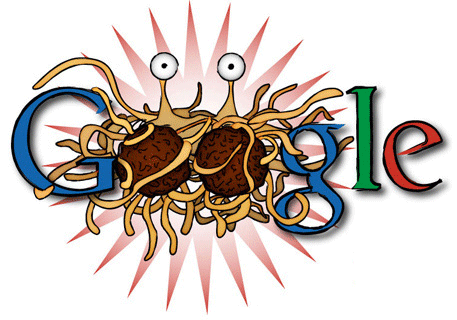
then you click the link "sign up now" to sign up for google analytics after that it will look like the picture pages below:
then click the button like the image above list. After that it will perform the following pages:
after that you are prompted to enter your website information data, after you enter data information blog / website Kelik button you then proceed to continue, then it will display the page like the following picture:
After that it will show pages requesting your contact information, fill out the form correctly and then click the continue button, after which it will perform the following pages:
Well after that it will display pages from google analytics requirements and ceklisk chekbox "yes, I agree to the terms and conditions of the above" then click the button "create new account". then the page will appear as the following picture:
then you are required to meyalin code like the above picture on every page of your website, and place it before the HTML script tag.
After that Google Analytics is able to collect data and information from your blog, to see the results we can check it the next day. Because Google Analytics is usually only will give a report after 24 hours.
This service is free to use to record and analyze website statistics ranging from small scale websites to large scale. klo free why do not you try it?? ga nonetheless put his money .. he .. he,,
How to sign up for Google Analytics is easy enough access to the address you live it here Http: / / google.com / analytics then you can follow the step by step in giving, as for the steps as follows:
when you access the address will appear the following pages.
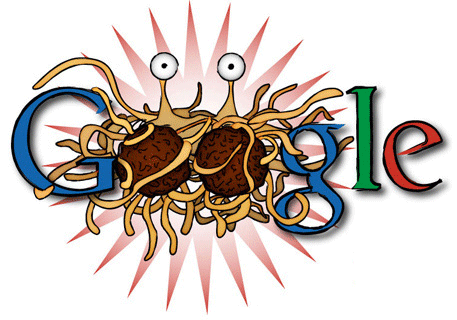
then you click the link "sign up now" to sign up for google analytics after that it will look like the picture pages below:
then click the button like the image above list. After that it will perform the following pages:
after that you are prompted to enter your website information data, after you enter data information blog / website Kelik button you then proceed to continue, then it will display the page like the following picture:
After that it will show pages requesting your contact information, fill out the form correctly and then click the continue button, after which it will perform the following pages:
Well after that it will display pages from google analytics requirements and ceklisk chekbox "yes, I agree to the terms and conditions of the above" then click the button "create new account". then the page will appear as the following picture:
then you are required to meyalin code like the above picture on every page of your website, and place it before the HTML script tag.
After that Google Analytics is able to collect data and information from your blog, to see the results we can check it the next day. Because Google Analytics is usually only will give a report after 24 hours.


Posting Komentar